Lesson 4: Using alerts and notifications to manage your money
Electronic banking alerts let you keep tabs on the activity in your financial accounts. Examples of banking alerts include text messages, emails and in-app notifications.
Each of these alerts give you deeper, real-time insights into the activity in your checking, savings and credit accounts.
Alerts also serve as an early warning system into potential fraud or unauthorized use of a person’s funds. After all, if you get an alert for a purchase you don’t recognize, you can either stop the sale or quickly notify your bank that you didn’t make the transaction.
You can set up all kinds of banking alerts to get notifications about your finances.
Here are just some of the types of alerts you can receive for your checking, savings or credit accounts:
- When any purchase is made online, by phone or by mail
- When your balance gets close to your credit limit
- When a purchase occurs outside the United States
- When a recurring or repeat charge occurs
- When your payment is about to come due
- When your balance hits a predetermined level
- When a deduction is made from your account
- When your cash balance is running low
By setting up the electronic alerts and notifications that you prefer, you can better manage your money and your accounts.
Alerts and notifications also allow you be proactive about protecting your financial accounts and your privacy.
Ultimately, alerts and notifications are a great way to identify any duplicate transactions or potential fraud, and help you keep track of your spending and avoid late charges or overdraft fees.
Check your bank’s app or website to learn what type of alerts they offer for your account. Then set up alerts on your mobile device that will help you stay on top of your finances.
To begin getting alerts, simply use your smartphone to find the “alerts” setting in your bank app. It will usually be under a menu that says “manage alerts,” or “go to alerts.” It may also be within the Profile or Settings tab. Once there, choose “yes” or opt in to receiving email, texts or “push notifications” about the issues of importance to you. After you make your choices, hit save.
Read more below to get step-by-step instructions on what to do to maintain your digital safety, in addition to using alerts and notifications.
-
Practice safety
Be careful about maintaining security and privacy whenever you’re logging into accounts, especially your bank accounts. Keep your username and password out of plain view when logging in, and don’t share your passwords with others.
-
Verify Your Identity
Use your bank’s authentication process online. Authentication is the process or action taken by a bank to verify a person’s identity. For example, your bank may send a code to your cell phone to give you online access. Or your bank may ask a secret question to which only you would know the answer, such as: What is your mother’s maiden name?
-
Keep info private
Never give out your Social Security number, private bank data or other sensitive information to strangers or any individual who solicits you via text or email.