Want to Listen?
In this workshop, you’ll learn how to detect and protect yourself from scams. You can listen to it here. Continue scrolling to read as well.
Lesson 1: The most common types of scams
So you know what to watch out for, we’ll start by covering the most common types of scams.
Scams and fraud come in all shapes and sizes. Scammers will target you any way they can — in person, online, on the phone, through social media, or by text or email.
Among the top reported scams in 2020? The government impostor scam. The most commonly impersonated government agency is the Social Security Administration. A scammer may call explaining your Social Security number will be suspended due to an urgent problem with your account. Or they may call to say you are eligible for a special cost-of-living adjustment.
Whatever the ploy, the goal is the same: to access your sensitive personal information, which could be your Social Security number, Medicare number or financial account information, then sell it or use it in identity fraud.
Each of these roads lead to what scammers want most: your hard-earned money.
Your sensitive personal information is just that: sensitive and personal. Don’t share it with someone who calls you out of the blue, no matter who they claim to be. Best advice: do not pick up your phone unless you absolutely know who is calling. If you do pick up and someone asks you for this information, hang up. And if you want you can call the agency back on a verified number to see if they were really trying to reach you.
Another common scam is known as the “tech support scam.” Tech support scammers aim to exploit fear, claiming your computer or mobile device is dangerously ill and needs an immediate, costly cure. These faux technicians are out to steal your money or your identity, not to save your machine.
Tech support cons typically start in one of two ways.
One: You get an unsolicited phone call or email from someone claiming to work for a brand-name tech company such as Microsoft or Apple. But keep in mind, those companies say they generally do not contact customers unless the customer initiates communication.
Or, two: a pop-up or blue screen appears on your computer, mobile phone or tablet with a warning that a virus or other malicious program has infected your device. The message urges you to immediately call a toll-free number or click a link to get technical help or security software. You might be asked to pay for tech support or other services with a gift card, cash-reload card or wire transfer.
Remember: No legitimate company will ask for payment this way.
Another commonly reported scam is known as the “grandparent scam.” Scam artists will use any leverage they can get to separate you from your money. Sadly, that includes exploiting grandparents’ love and concern for their grandchildren, giving rise to a breed of impostor fraud focused on older adults.
Grandparent scams typically work something like this: The target gets a call from someone posing as his or her grandchild. This person explains, in a frantic-sounding voice, that he or she is in trouble: There’s been an accident, or an arrest, or a robbery. To up the drama and urgency, the caller might claim to be hospitalized or stuck in a foreign country; to make the impersonation more convincing, he or she will throw in a few family particulars, gleaned from the actual grandchild’s or your social media activity.
They are even using the COVID-19 pandemic to ply on the urgency, saying they are stricken with COVID-19 and need the money fast so they can get treated.
Being aware of these types of scams can help you better protect yourself in the future. To review, the three most common scams are the government impostor scam, the tech support scam, and the grandparent scam.
-
Scam 1
Government imposter scam: One of the most common scams, someone contacts you claiming to be from a government agency to get access to your sensitive personal information.
-
Scam 2
Tech support scam: Someone scares you into thinking your computer or mobile device immediately needs fixing at a high cost.
-
Scam 3
Grandparent scam: You get a call from someone posing as your grandchild who is urgently in need of money to get out of serious trouble.
Now that you‘ve learned about the most common scams, test yourself. Take the three-question quiz at the bottom of the webpage. Once you’ve answered and clicked to get your quiz results, you’ll be ready for Lesson 2: How to Spot a Scam. Just click “Next Lesson.”